Looking to enhance your business through analytics tools, here is a list of the best business analytics software. Note that these are just a few of the most widely used examples of business intelligence software. Depending on use cases, there’s a plethora of other tools you could use to improve your business.
Table of Contents:
1. Excel
2. SQL
3. NoSQL
4. Python
5. R
6. PowerBI and Tableau
7. Conclusion
1. EXCEL
The most widely used analytics tool, Microsoft Excel is considered a gateway to data analysis and is worth learning even for general use. Far more than being a simple spreadsheet editor, Excel enables users to perform a wide array of tasks related to analysis, manipulation and visualization.
Here are a few reasons why Excel is so popular
- Data Organization and Management: Excel allows you to organize data in structured tables and spreadsheets, making it easy to sort, filter, and manage large datasets.
- Formulas and Functions: Excel includes a vast array of built-in formulas and functions (e.g., SUM, VLOOKUP, IF, INDEX/MATCH) that enable users to perform calculations, aggregate data, and automate repetitive tasks.
- Analysis: Excel's PivotTables feature allows users to quickly summarize, analyse, and explore large datasets, making it easy to extract insights and trends. In addition, tools like Goal Seek and Data Tables enable scenario analysis, helping users understand how changes in variables affect outcomes.
- Data Visualization: Excel provides a variety of chart types (e.g., bar, line, pie) for visualizing data, making it easier to communicate findings. Excel also uses conditional formatting which makes key insights stand out
- Flexibility and integration: Excel’s macros and VBA expand Excel’s potential exponentially, opening up a host of possibilities through automation and advanced tasks.
- Ease of use: Excel’s intuitive interface has made the entire data entry and analysis process accessible even to beginners, with enough scope to cater to advanced users.
Due to the sheer number of businesses and institutions using Excel, it’s an indispensable tool for any data analyst.
However, Excel is not without its limitations. While Excel is fit for purpose for the vast majority of users, there are scenarios where other tools are required.
- Scalability: For businesses with massive datasets – read millions of rows – Excel’s performance slows down considerably and often crashes. This is due to multiple reasons, such as Excel being dependent on the performance of a single computer, as well as being created on 32-bit architecture.
- Error prone: Excel often relies largely on human-input data entries and formulae, which inherently makes it error prone. Excel also lacks the data validation features that other tools have, which can result in inaccurate and inconsistent data.
- Data security issues: Excel files can easily be shared, copied and edited, leading to potentially malicious or unauthorized access and modification.
In addition, Excel can be seen as a Jack of all trades, but master of none. For each of its features, there are other, more powerful tools which can perform those tasks better. More on that later.
2. SQL
Structured Query Language, or SQL for short, isn’t a tool itself, unlike Excel. Rather, it is a language, similar to Excel’s VBA used to retrieve, manipulate, control and analyze data as part of a <relational database management system (RDBMS)>. SQL is used by a whole class of software, each with its own specialty for different use cases. Each of these tools uses its own variation or dialect of SQL, however they are largely similar and in short, learning one makes the others a breeze.
For a birds-eye view, and a more in-depth comparison of RDBMS software check out our <article> on SQL, or our <course> to learn SQL.
Here are some reasons to consider SQL:
- Relational Database Management: SQL is the standard for relational database management. While Excel does have some capability in that regard, SQL specializes in it
- Large data: SQL servers can handle millions of rows without breaking a sweat.
- Data manipulation: SQL allows users to handle complex queries with ease, enabling them to retrieve, filter, sort, and aggregate data from large datasets.
- Combining Data: SQL allows users to combine data from multiple sources with ease
- Data Integrity: SQL’s constraints make it far less prone to errors through more robust data validation
- Security: SQL allows fine-grained access control, enabling database administrators to define user roles and permissions, ensuring that only authorized users can access or modify data.
- Views: SQL supports the creation of views, which are virtual tables that present data in a specific way without duplicating the underlying data. Views simplify complex queries and enhance data security by restricting access to certain data.
- Automation: supports the creation of views, which are virtual tables that present data in a specific way without duplicating the underlying data. Views simplify complex queries and enhance data security by restricting access to certain data.
While SQL is best for many tasks, it too has limitations, such as
- Complexity in Handling Non-Relational Data: The most obvious limitation for SQL is that it isn’t designed to handle unstructured and non-relational data. SQL databases typically require a predefined schema, which makes it difficult to handle data that isn’t in rows and columns
- Lack of advanced analytical capabilities: While SQL supports basic aggregate functions and window functions, it is not designed for advanced analytics or machine learning tasks, which are better handled by specialized tools or programming languages like R or Python.
- Lack of visualization capabilities: SQL itself doesn’t provide any data visualization capabilities and requires external software
- Limited support for big data: Yes, even SQL, which can handle large databases of millions of rows runs into issues when handling petabyte-scale data. NoSQL and distributed systems like Hadoop or Spark are typically better suited for such tasks. SQL is more suited for transactional (OLTP) workloads rather than large-scale batch processing, which is often required in big data scenarios.
- Maintenance: SQL databases require regular maintenance tasks, such as indexing, backups, and performance tuning. These tasks can be time-consuming and require specialized knowledge.
- Resource intensive: SQL databases can be resource-intensive, requiring significant hardware and software resources to maintain performance, especially as data volume and complexity grow.
3. NoSQL
To address the limitations of SQL, NoSQL was conceptualized as early as 1998. NoSQL refers to a class of database management systems that do not adhere strictly to the traditional relational database management system (RDBMS) structure, which uses tables, rows, and columns. Instead, NoSQL databases offer a more flexible approach to storing and retrieving data, which is particularly useful for large-scale, distributed data environments.
Some of the advantages of NoSQL over SQL are:
- Flexibility: NoSQL databases support a variety of data models, including key-value pairs, documents, wide-column stores, and graph formats. This flexibility allows developers to store data in a way that closely aligns with the application's needs, without being constrained by the fixed schemas of relational databases.
- Scalability: NoSQL databases are designed to scale out horizontally across multiple servers, making them well-suited for handling large volumes of data and high traffic loads. This is achieved by distributing data across multiple nodes, which allows the system to grow easily by adding more nodes.
- High performance: By optimizing for specific types of data access patterns and reducing the complexity of transactions, NoSQL databases can achieve high read and write performance, making them ideal for real-time applications.
- Schema-less design: Unlike traditional RDBMS where the schema (structure of the database) must be defined upfront, NoSQL databases are schema-less. This means you can store data without defining the structure beforehand, allowing for dynamic and flexible data storage.
- Schema-less design: NoSQL databases are adept at handling unstructured or semi-structured data, such as JSON, XML, and other data formats that do not fit neatly into the tables and rows of an RDBMS.
Limitations of NoSQL over SQL:
- Lack of standardization: Unlike SQL, which is a standardized query language used across different relational databases, NoSQL databases do not have a standardized language. Each NoSQL database often has its own query language or API, making it harder to switch between different NoSQL systems. The wide variety of data models (key-value, document, column-family, graph) means that each NoSQL database has its own unique characteristics, making it challenging to create a uniform approach across different systems.
- Challenges with Complex Queries: NoSQL databases generally do not handle complex joins or relationships between data entities as efficiently as relational databases. For applications with complex data relationships and requiring advanced querying capabilities, NoSQL may require more effort to model and retrieve related data.
- Lack of Built-In Tools: NoSQL databases typically lack the robust analytical and reporting tools that are available for relational databases. This can make it harder to perform complex data analysis directly within the NoSQL database.
- Less Mature Technology: Some NoSQL databases are relatively new and may lack the maturity, stability, and feature-rich environments of established relational databases like MySQL, PostgreSQL, or Oracle.
- Overcomplication for Simple Use Cases: For simple, well-structured data, NoSQL databases can sometimes be overkill. A relational database might be a more straightforward and efficient solution.
- Handling of Updates: In distributed environments, handling updates and ensuring that all nodes reflect the latest data changes can be challenging, leading to potential issues with stale data.

There are many NoSQL databases, but the most used one is MongoDB.
4. Python
Python is a general-purpose programming language which is used for a huge variety of tasks, including web development, data analysis, machine learning, automation, and more.
Features of Python:
- No Compilation Step: Python is an interpreted language, which means you can run Python code directly without compiling it first. This allows for rapid development and testing.
- Interactive Mode: Python supports an interactive mode where you can enter code and see the results immediately, making it useful for experimentation and learning.
- Dynamic Typing: In Python, you don’t need to declare the type of a variable. The type is determined at runtime, making the code more flexible but also requiring careful management to avoid type-related errors.
- Type Flexibility: Variables in Python can change types during execution, allowing for more dynamic and flexible coding.
- Built-in Data Structures: Python includes powerful built-in data structures like lists, tuples, sets, and dictionaries, which help in efficiently managing data.
- Libraries: Python comes with a vast standard library that includes modules for handling common tasks like file I/O, system calls, web services, and more. Beyond the standard library, Python has a rich ecosystem of third-party libraries available through the Python Package Index (PyPI), covering virtually every domain from web development to machine learning.
5. R
R, like Python, can perform a huge variety of tasks. However, unlike Python, R is geared towards statistical computing and data analysis.
R is a statistical powerhouse, offering a wide range of built-in statistical functions and tests. It has more specialized statistical packages and is often the first to implement new statistical techniques. R provides a comprehensive ecosystem for data science, complete with numerous built-in packages and functions, allowing you to start working on data science tasks without the need to install additional libraries.

6. PowerBI and Tableau
Tableau and PowerBI are two of the most widely used data visualization and business intelligence (BI) tools.
Comparison:
- Ease of use: Both Tableau and PowerBI have an intuitive, drag and drop user interface, designed to create complex visualizations with ease
- UI: PowerBI offers a ribbon-style interface, similar to excel which makes it easier for new users to become accustomed to it. Tableau meanwhile, provides a minimalistic menu with less buttons with a focus on decluttering. The Show Me feature of Tableau provides guidance on best visualization for selected fields making it easy for novices.
- Visualization: Both Tableau and PowerBI have a wide range of visualizations. While PowerBI offers more options out of the box, Tableau has higher potential when it comes to customization.
- Performance: Tableau excels over PowerBI in handling large datasets
- Products: Both Tableau and PowerBI present a unique suite of tools designed for various needs
- Cost: PowerBI is significantly more cost effective than Tableau for businesses, making PowerBI the choice for startups and smaller businesses, with the option to switch to Tableau for more extensive needs.
- After-sales support: PowerBI is known to have more responsive after-sales support. In addition, PowerBI also has more regular updates.
- Connectivity: While PowerBI has better integration with other tools in the Microsoft ecosystem, Tableau offers slightly more options overall.
- ETL (Extract, transform and load): PowerBI provides superior ETL capabilities compared to Tableau, allowing for a better prepping experience.
- Apple access: PowerBI is not available for Mac OS users, unlike Tableau.
To summarize, use PowerBI if:
- You’re starting out with data visualization
- Your datasets are smaller
- You don’t need the customization options that Tableau provides
Use Tableau if
- Advanced visualization is important
- You are handling bigger datasets than PowerBI can handle efficiently
- You find that the advanced features of Tableau are worth the extra cost
- You’re using a Mac and/or iOS products to view visualizations
CONCLUSION
There are myriad tools on the market for a data analyst, which can be intimidating. Thankfully, with just these examples, you can do the vast majority of tasks required for a data analyst. Each of these tools has their strengths, so your choice depends on your requirements.






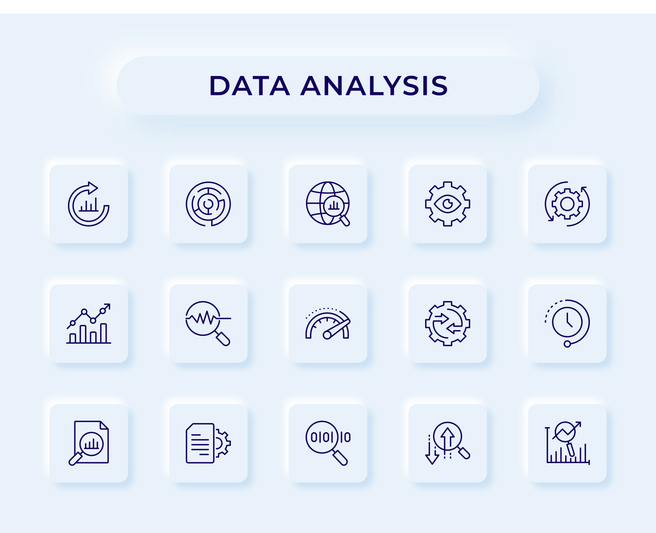






.avif)
