Introduction
Ready to dive into the world of data analysis with Python's most powerful library? The best way to get started with Pandas is by understanding its fundamental data structures - Series and DataFrame. These building blocks form the foundation of data manipulation and analysis in Python.
In this guide, we’ll walk you through:
• Essential data structures in Pandas
• Basic operations for data manipulation
• Practical examples to reinforce concepts
• Step-by-step approach to working with Series and DataFrames
What are Pandas data structures?
Pandas is an amazing open-source library for data analysis and manipulation in Python. It's a go-to tool for many data enthusiasts because it makes working with data so much easier and more intuitive! With Pandas, you can organize, analyse, and visualize your data efficiently, making it a favourite among data scientists and analysts alike.
At the heart of Pandas are two main data structures: the Series and the DataFrame. Think of a Series as a single column of data—like a list—that can hold all kinds of data types, such as numbers, text, or dates. It’s indexed, which means each item has a unique label that makes it easy to access. On the flip side, we have the DataFrame, which is like a table or a spreadsheet. It consists of multiple rows and columns, allowing you to store complex datasets with various data types in one place.
What data structures are about
- Powered by NumPy
Pandas runs on NumPy, which means it’s fast and efficient. You get the speed of NumPy with added flexibility. - Indexing Made Easy
Instead of just position-based indexing, Pandas lets you use labels, making it easier to pick out rows and columns. - Handles Mixed Data Like a Pro
Whether you have numbers, strings, or dates, Pandas can handle it all in one structure. - Deals with Missing Data Gracefully
Missing values are represented as NaN, and Pandas offers tools to fill, drop, or modify them easily. - Flexible Shapes for Any Data
You can work with a one-dimensional Series or a two-dimensional DataFrame, depending on your data needs. - Indexing and Slicing That Feels Natural
Slice and dice your data using labels, positions, or even conditions without any hassle. - Editable on the Fly
You can tweak rows, columns, or specific values in your Pandas structures without any issues. - Loads of Handy Functions
Pandas comes with built-in methods for calculations, aggregations, and data transformations. - Handles Big Datasets Like a Champ
While it’s not built for big data, Pandas can handle surprisingly large datasets efficiently. - Supports Multi-Indexing
Working with nested or hierarchical data? Pandas’ multi-level indexing makes it much easier to manage. - Plays Well With Others
Pandas integrates smoothly with tools like Matplotlib and Seaborn, and supports importing/exporting data from various file formats. - Customizable to Your Needs
Define your own functions and apply them across your data using apply() or map() methods. - Perfect for Time Series
It’s great for working with time-based data, letting you handle dates, time filtering, and rolling aggregations effortlessly.
Choosing the right data structure
At the heart of Pandas are two main data structures: the Series and the DataFrame. Think of a Series as a single column of data—like a list—that can hold all kinds of data types, such as numbers, text, or dates. It’s indexed, which means each item has a unique label that makes it easy to access. On the flip side, we have the DataFrame, which is like a table or a spreadsheet. It consists of multiple rows and columns, allowing you to store complex datasets with various data types in one place.
Now, when it comes to knowing which data structure to use, it’s pretty straightforward! Use a Series when you’re working with a single column of data, especially if you have related information you want to track over time or by labels. If you’re dealing with multiple columns—like when analysing a full dataset—reach for a DataFrame. It’s designed to handle all that complexity, making tasks like grouping and merging much smoother. Understanding how to use these two data structures will help you unlock the full potential of your data analysis adventures with Pandas!
Pandas Series
A Pandas Series is a one-dimensional labelled array capable of holding any type of data (e.g., integers, strings, floating-point numbers, etc.). It’s similar to a column in a spreadsheet or a single variable.
1. Creating a Series
You can create a series using a simple Python list:
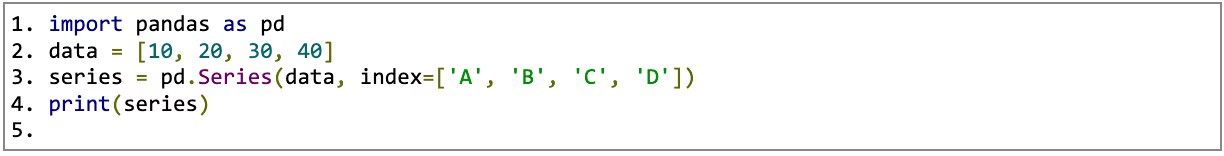
Output:
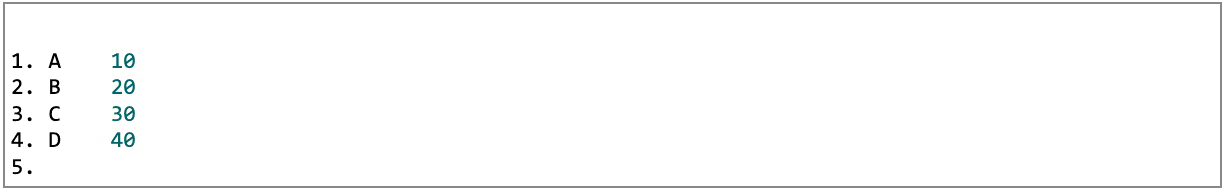
Here, the custom index (`['A', 'B', 'C', 'D']`) adds labels to your data, turning it into a flexible structure for querying.
2. Key Features of Pandas Series
- Indexing: Easy access to elements using either the positional index or the label.
- Mathematical Operations: Can perform element-wise operations effortlessly.
- Compatibility with NumPy: Most NumPy functionalities are supported.
In short, a series is like a list, but optimised for data analysis.
Example Use Case:
If you’re analysing sales data, a Series can represent the monthly sales figures for a single product.
Pandas DataFrame
While the Series is powerful, datasets often contain more than one variable. This is where the DataFrame, a two-dimensional data structure, shines. It’s like an Excel spreadsheet or a SQL table, consisting of rows and columns.
1. Creating a DataFrame
You can create a DataFrame from dictionaries,lists and numpy arrays:
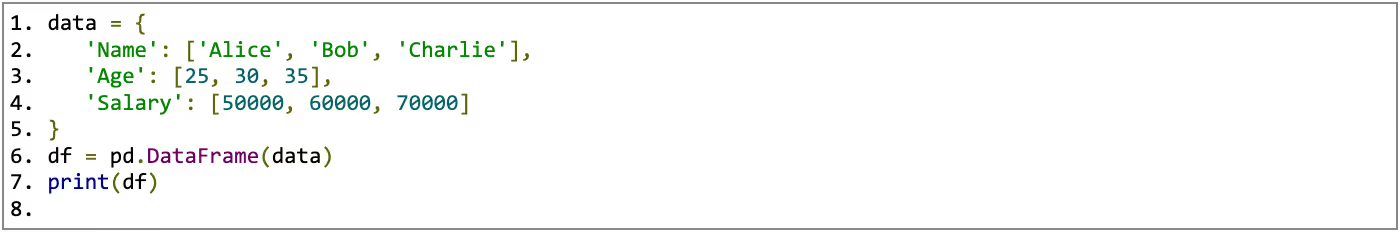
Output:
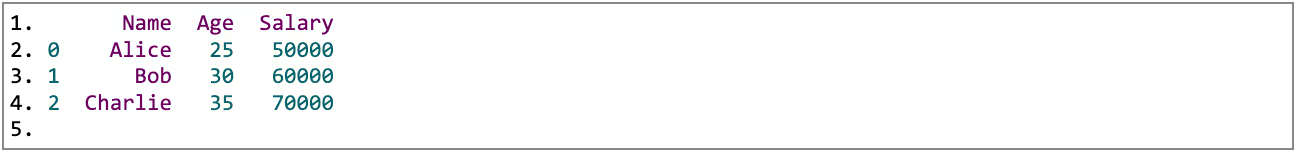
2. Key Features of Pandas DataFrame
- Row/Column Access: Easy indexing using .loc[] (by labels) or .iloc[] (by positions).
- Data Manipulation: Merge, group, filter, and pivot datasets with built-in functions.
- Adjustable Index: Columns and rows can be renamed or re-indexed.
Example Use Case:
For data analysts, a DataFrame can represent customer data with attributes such as name, purchase history, and demographics.
Index: The core of Pandas data structures
1. What is an Index?
An index in Pandas is a label for the rows (in a Series or DataFrame). It serves as an identifier that makes it easy to access data based on custom or automatic labels, rather than just relying on row numbers (as in NumPy arrays). Think of it as an address book that helps you locate data points quickly.
2. Role of the Index in Pandas Data Structures
- Efficient Lookups: With an index, you can quickly access specific rows without having to search through the entire dataset. This makes data operations more efficient.
- Aligning Data: When you perform operations on multiple Series or DataFrames (e.g., merging, joining, or performing arithmetic operations), Pandas aligns the data based on their index. This ensures that the data is properly aligned and prevents mismatches, even if the indexes are not in the same order.
- Indexing Flexibility: The index is highly flexible. You can use simple labels, date-based labels, or even hierarchical (multi-level) labels, depending on your data’s needs.
3. Customising the index
You can create a new index for a data structure, or set an existing column as the index.
4. Multi-indexing
You can also have multi-level indexing – useful when data is naturally hierarchical.
Conclusion
Pandas data structures, namely Series and DataFrame, are the backbone of data manipulation in Python. They provide the flexibility, efficiency, and ease of use needed for modern data analysis tasks. While a Series is perfect for one-dimensional data like single columns or arrays, a DataFrame excels in handling two-dimensional, tabular data with its versatile indexing and powerful operations.
The thoughtful design of Pandas, with features like automatic alignment, handling of missing values, and vectorized operations, makes it a go-to library for both beginners and professionals. However, understanding the nuances of these data structures, such as their memory usage, performance considerations, and how they differ from basic Python structures like lists, is key to leveraging their full potential.
Whether you're performing exploratory data analysis, cleaning messy datasets, or preparing data for machine learning models, mastering Pandas' data structures is a vital step toward efficient and effective data manipulation in Python.
To learn more about Pandas and Python, check out our courses.






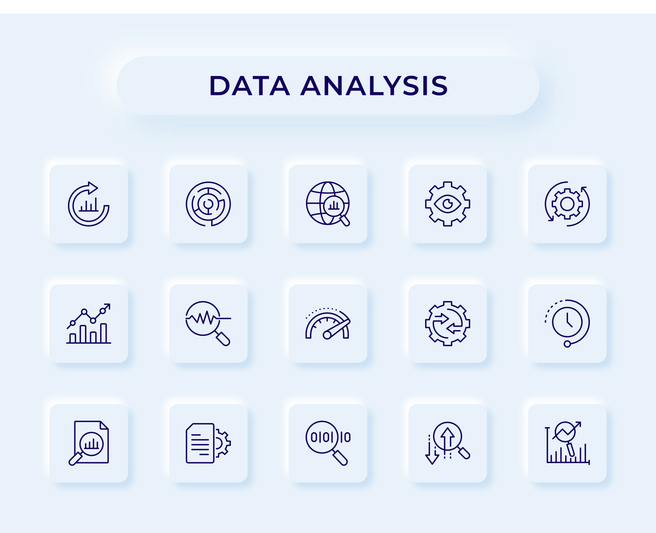






.avif)
